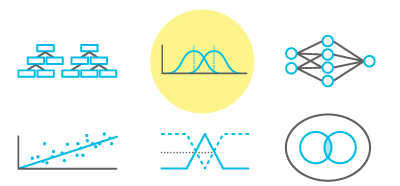 Data science is one of the most trending buzz words in the industry today. Obviously you’ve to have hell a lot of experience with data analytics, understanding on different data science related problems and their solutions to become a good data scientist.
Data science is one of the most trending buzz words in the industry today. Obviously you’ve to have hell a lot of experience with data analytics, understanding on different data science related problems and their solutions to become a good data scientist.
Kaggle (www.kaggle.com) is a place where you can explore the possibilities of data science, machine learning and related stuff. Kaggle is also known as “the home of data science” because of it’s rich content and the wide community behind it. You can find out hundreds of interesting datasets uploaded by data science enthusiasts all around the world on Kaggle. The most fascinating thing that you can find on Kaggle is competitions! Some competitions are bound with exciting prize tags while some competitions offer wonderful job opportunities when you score a top rank on it.
As we discussed in previous posts, Azure Machine Learning enables you to deploy and test predictive analytics experiments easily. Sometimes you need to not to code a single line to develop a machine learning model. So let’s start our journey on Kaggle with Azure Machine Learning.
01. Sign up for Kaggle – Go to kaggle.com & sign up using your Facebook/Google or LinkedIn account. It’s totally free! 🙂

Kaggle landing page
02. Register for a Kaggle competition – Under the competition section, you can find out many competitions. Will start from a simple experiment that doesn’t go with any prize tag or job offering but worth enough to try out as your first experience on Kaggle.

Can you classify monsters?
03. Ghouls, Goblins, and Ghosts… Boo! – Search for this competition categorized under ‘Knowledge’ sector of the competitions. The task you have to do in the competition is described precisely on ‘Competition Details’
04. Get the data – After accepting the terms and conditions of Kaggle, you can download the training dataset, test dataset and the sample submission in .csv format. Make sure to take a deep look on features and understand whether you need some kind of data preprocessing before jumping into the task 😉
05. Understand the problem – You can easily figure out this is a multi-class classification machine learning problem. So let’s handle it on that way!
06. Get the data to your Studio – Here comes Azure Machine learning! Go to AML Studio (Setting up Azure Machine Learning is discussed here) and upload the data files through ‘Add Files’ option.
07. Build the classifier experiment – Same as building a normal AML experiment. Here I’ve split the training dataset to evaluate the model. The model with highest accuracy has chosen to do the predictions. ‘Tune model hyperparameter’ has used to find the optimal model parameters.
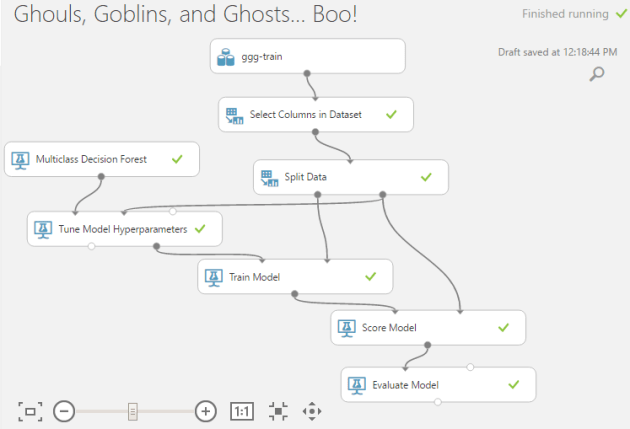
Classifier Experiment
08. Do the prediction – Now it’s time to use the trained model to predict the type of the ghost using the data in test dataset. You can download the predicted output using ‘Convert to CSV’ module.
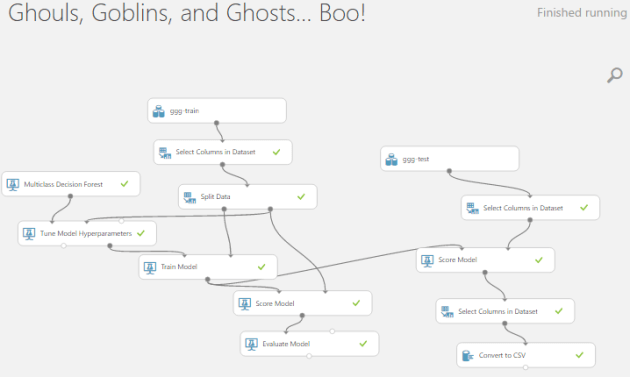
Predicting with the trained model
09. Submission – Make sure to create the output according to the sample submission.
10. Upload the submission to Kaggle – You can compete as a team or individual. See where you are in the list!
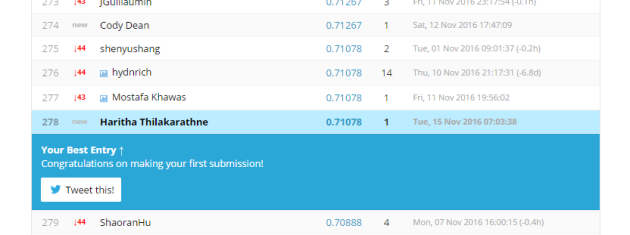
Here’s I’m the 278th! 🙂
That’s it! You’ve just completed your first Kaggle competition. This might not lift you to the top of the competitors list. But it’s not impossible to use Azure Machine Learning in real world machine learning related problem solving.