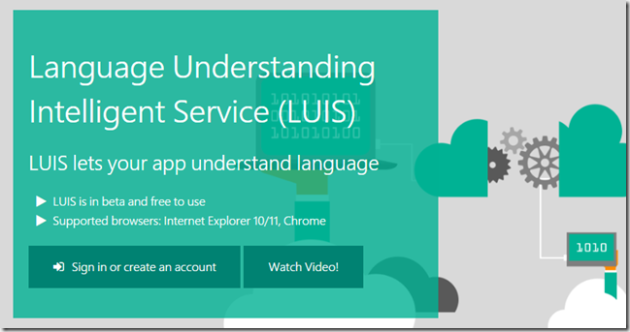 Chatbots has become a ‘trend’ today. Everyone wants to attach a chatbot for their businesses. Either to the public facing phase or as the interfering interface of an internal business process. If you observe the social media handles of the major brands, they are using chatbots to communicate with their customers.
Chatbots has become a ‘trend’ today. Everyone wants to attach a chatbot for their businesses. Either to the public facing phase or as the interfering interface of an internal business process. If you observe the social media handles of the major brands, they are using chatbots to communicate with their customers.
Building a bot from the scratch is not an easy task and there’s no need of going from the scratch! There’s plenty of frameworks and language understanding services that you can get the aid of.
Api.ai, Recast.ai, Motion.ai, rasa NLU, Wit.ai, Amazon Lex, Watson Conversation and LUIS.ai are some of services that you can use individually or with the use of other channels and frameworks to build your bot.
Here I’ve listed out some of the best practices I use when creating a language understanding engine using LUIS.ai; which is Microsoft’s NLU product framework.
(To get started with LUIS.ai refer the documentation here – https://docs.microsoft.com/en-us/azure/cognitive-services/luis/home )
Narrow down the scope of the bot
Don’t ever try to put up a Bot with a wide scope. First thing you should get into your mind is “LUIS doesn’t’ generate the answers for the questions. It just direct the questions come into the service into pre-defined answering lines.” Although LUIS limits the number of intents for a single LUIS model to 80, try to reduce the number of intents because it increases the probability of getting the right intent for the questions you ask. Lots of intents may confuse the language understanding algorithm of LUIS. It may lead your program to a wrong intent.
Use a good naming convention for the intents and entities
When you plan to build a LUIS model, choose a good naming convention. Else It would be hard for you when you referring the particular intent from your code. Don’t use too lengthy words as intent names. Just use short descriptive wordings. Using Camel case or dot separated phrases is a good practice.
As an example, for creating a Bot for a Pizza shop, these are some sample intents that you can use.
- General.Introduction – Shows a general introduction about the coffee shop
- General.ContactDetails – Show the contact details
- General.ShowPriceList – Display the full price list of the coffee shop
- Order.Pizza – Pizza ordering process starts
- Order.ConfirmOrder – Confirm the placed order
- Order.CancelOrder – Cancel a placed pizza order
- Feedback.RecieveFeedback – Receive customer feedback.
Using this kind of dot separated phrases helps you to see the same kind of intents together in a row in your LUIS dashboard.
Use Entities wisely
Entities let you change the answer of a particular intent dynamically. It also let you to reduce the number of intents. If you using dynamic SQL queries to fetch data in your bot, entities may help you to build those queries with the appropriate parameters.
There are four types of custom entities as Simple, Composite, Hierarchal and List. If you want to identify a set of names from the question (Names of pizzas etc.) use the List type of custom entity. It increases the discoverability of the entity. You can add 20,000 items for a single list. Never forget to add the synonyms for the list items. Bot have to think from the user’s language.
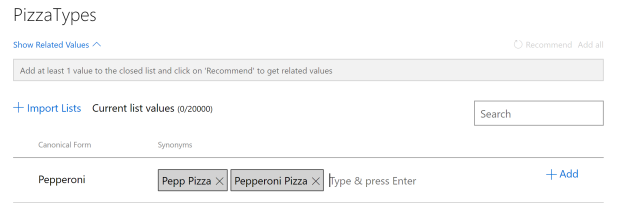
Adding a item for a List type entity
There a set of pre-built entities that you can use. If you want to extract a number, age, date kind of data from the question, don’t hesitate to use them.
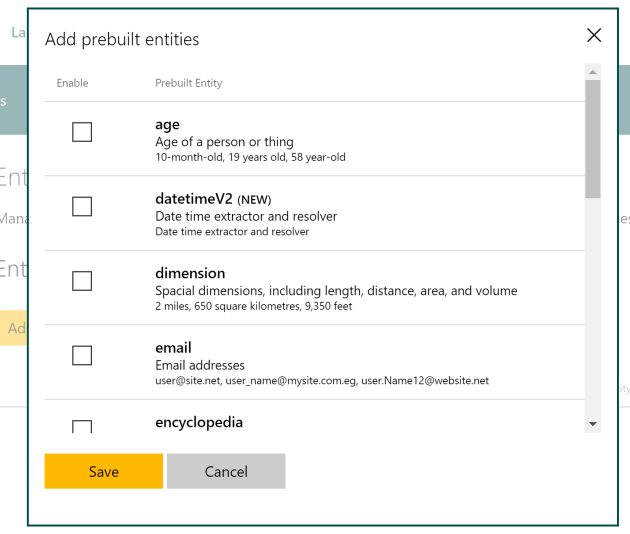
Pre-built Entities
Train the model with the maximum number of utterances that you can think of! –
Programmer never knows how the end user going to think. So, train each and every intent with the maximum number of utterances that you can think of.
Do check the model and improve it regularly
Even after publishing the LUIS model for the production, make sure to check the suggested utterances and retrain the model with them assigned for the correct intent.
Beware! LUIS is not from your country!
LUIS may capable of identifying a name of city in your question where you want it as an entity value. Sadly, LUIS may not recognize the name of your hometown as a city If it’s not popular as Paris or New York! So, use the ‘Feature List’ for this kind of applications. LUIS may learn that the similar kind of items in your feature list should be treated same. It doesn’t do a strict mapping. Just a hint for the algorithms behind the LUIS engine.
Do version controlling
Training the LUIS model with some utterances may lead it to push out some wrong predictions. Maintaining the clones of the previous versions may help you to rollback and start from the place you were right. Do clone the model when needed.
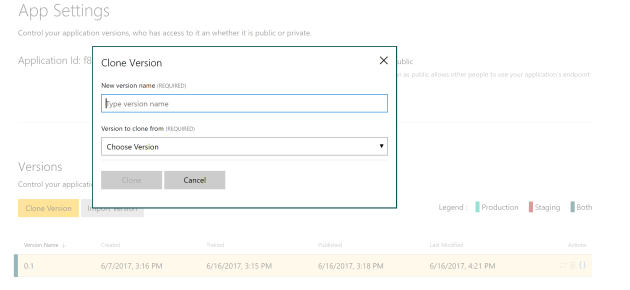 These are just small tips you can use when building your own LUIS model. Do comment any best practice that you find useful in building an accurate model for your Bot.
These are just small tips you can use when building your own LUIS model. Do comment any best practice that you find useful in building an accurate model for your Bot.
Interesting stuff , could you please share some sample code , if possible ?
LikeLike
No code required to build a LUIS model. You can simply do that using the LUIS dashboard. You need the code for calling the built LUIS model?
LikeLike
What is the best approach if we need to handle complex queries? For example user may ask something,that needs/matches two or more intents. And what if our scope is getting larger?
LikeLike
Right now all most all the bot building approaches go for the single intent scenario by selecting the intent with the highest confidence probability from the intent list.
If you feel like two or more intents matches with a query best thing is to give the user multiple intent outputs in the same time. It would be bit tricky. Sometimes giving the user an option to vote for the best answer can too be used.
LikeLike
I’m no longer positive where you’re getting your information, but great topic. I must spend a while studying more or understanding more. Thanks for magnificent info I used to be in search of this info for my mission.
LikeLike
I am no longer certain where you’re getting your info, but good topic. I needs to spend some time studying more or understanding more. Thank you for wonderful information I used to be in search of this information for my mission.
LikeLike
Pingback: Tips & Tricks for building a better LUIS model – 2 | NaadiSpeaks